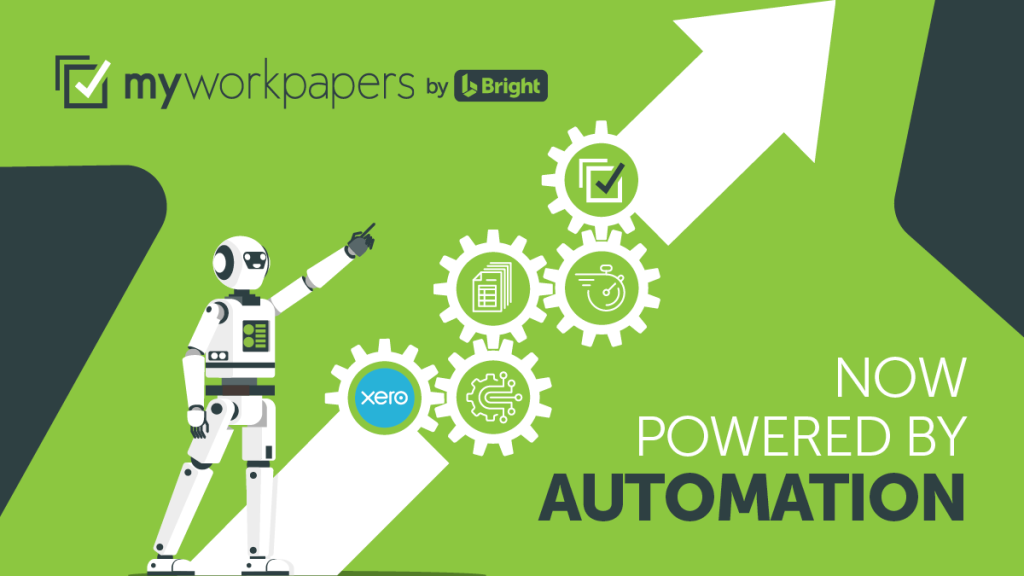
Manual data entry between Xero and your workpapers is every UK accountant’s shrinking nightmare. Not only does it sap time, but it also invites errors large enough to cause client headaches or compliance penalties. In a market squeezed by regulatory evolution and competition, efficiency isn’t a nice-to-have, it’s survival.
MyWorkpapers automation updates offer a smart solution that turns a multi-hour slog into a simple, reliable click-to-populate process, dramatically improving speed and accuracy.
It might be tempting to think automation is just another buzzword or a gimmick only suitable for large corporations. Yet even small to mid-sized UK firms report that manual data juggling consumes nearly a third of their resource hours during year-end preparation. These hours translate into lost revenue and staff frustration. The problem isn’t accountant expertise, it’s outdated workflows.
According to the Institute of Chartered Accountants in England and Wales (ICAEW), firms embracing automation technologies see both time savings and quality improvements, reducing review cycles by up to 40%.
MyWorkpapers automation updates are designed to address exactly this pain:
The fear that “automation will disrupt how we do things” is understandably common. However, MyWorkpapers automation integrates fluidly with your current client setups and systems. There’s no need to scrap templates or overhaul processes overnight.
It’s the equivalent of swapping a clunky manual filing cabinet for a sleek digital one, you still get to arrange your files your way, but everything happens faster and with fewer mistakes.
Jason Blumer, a recognised leader in accountant innovation, recently advised,
“Automation frees accountants from the drudgery of data entry, empowering them to focus on strategic advisory roles – which clients value far more.” (Blumer, 2023)
ICAEW echoes this sentiment in its Digital Transformation report, emphasising that firms adopting automation improve both profitability and client satisfaction (ICAEW, 2023).
Resources such as interactive walkthroughs, training webinars, and responsive support help ensure a smooth transition.
Myth 1: Automation means zero human control
Fact: You retain full review and editing rights. Automation helps, it never replaces your expertise.
Myth 2: More templates equal better automation
Fact: Automation that covers your most commonly used workpapers effectively is better than a huge number of lightly used templates.
Myth 3: Automation replaces accountants
Fact: It removes tedious busywork so accountants can deliver higher-value client service.
Myth 4: Automation isn’t secure
Fact: MyWorkpapers is cloud-hosted with encryption, secure access controls, and full audit trails in line with GDPR and UK data laws.
Myth 5: Automation disrupts existing workflows
Fact: Designed to augment, not replace your current setup, MyWorkpapers integrates smoothly without upheaval.
Myth 6: Automation takes ages to implement
Fact: Typical onboarding spans weeks, supported by training and user-friendly interfaces.
If your practice hasn’t yet moved beyond copy-paste and manual checking, MyWorkpapers automation updates offer a serious competitive advantage – saving valuable time, reducing errors, and empowering you to focus on what really matters: client advisory and growth.
Ready to see how automation can transform your workflow?
Visit MyWorkpapers UK automation product page and explore Bright’s technology solutions at BrightSG MyWorkpapers.
Don’t miss our live demo webinar on 7 October – register now to secure your spot and start your automation journey.
©2026 MyWorkpapers. All Rights Reserved.